Interest list
Our new sites still in construction
INTEREST LIST INFORMATION
An interest list is a feature that allows users to express their interest in a particular property. Here’s how it typically works:
- Property Selection: Browse through the listings of properties below and find properties that you are interested in.
- Expressing Interest: When you find a property that you’re interested in, select the property, and fill out the fillable form to the right.
- Contact Information: Provide your contact information, first and last name, email address, current address, phone numbers, and additional information required. Then submit!
- Follow-up: Once you have submitted you will be added to the interest list for that specific property. Around the time of the estimated leasing date the property manager will reach out to everyone on the list, and provide more information, schedule a viewing, or keep you updated on any developments related to the property.
Overall, an interest list is a convenient way for users to express interest in a property without making a formal inquiry, and it allows property managers to keep track of potential leads and follow up with interested parties.

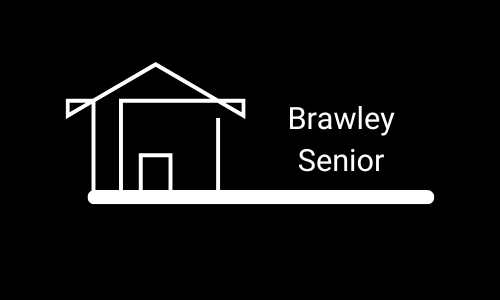



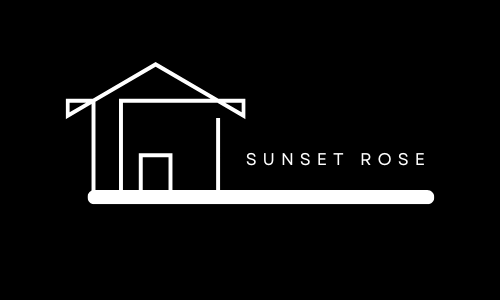
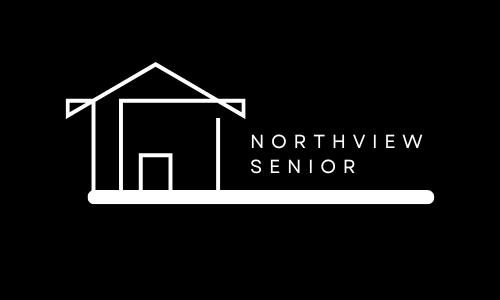




JOIN THE INTEREST LIST BELOW!
BEGIN YOUR HOME SEARCH TODAY
FREQUENTLY ASKED QUESTIONS
About INTEREST LISTS
One you have been placed onto the list “that’s it” you will not be removed, unless you call afterwards and request, and there is no need to re-apply after a set amount of time.
An interest list is not a waiting list, if occupancy at a new property has reached max capacity, you may be contacted still from the interest list and asked if you wanted to join the waiting list for that property if a unit becomes available in the future.
If you need to update your contact information such as phone number, email, address, ect. Please resubmit with the correct updated information, in the comment section add a note, example: “Updating Phone Number”

